Ethics statement: We were not asked to write anything about this software, nor were we provided with any sort of compensation. Within the article, there are affiliate links. If you decided to buy something after clicking the link, we will receive a small commission. To know more about our ethics, you can visit our full disclosure page. Thank you!

Macphun’s new All-In-One Photo Editor is now available to buy or try for free for a limited period of time. Luminar is a new powerful non-destructive image editing solution with lots of options and settings that should satisfy both beginners and advanced photographers.
You will find brush, radial and gradient masks. There are spot healing, crop & transform, clone & stamp, noise reduction tools, as well as many other things. You can work with layers and blend modes just like with Photoshop (although the software is not as complete as the Adobe program and is not a direct competitor).
The interface is clear and intuitive just like Macphun’s other software programs. You can customise different workspaces that allow you to display the settings you use the most or your favourite filters for a specific photography genre such as portrait, landscape, black & white etc.
Luminar includes more than 35 filters (a.k.a. settings) with various effects including Tone & Exposure, Split Color Warmth, Orton Effect, Photo Filter Emulation, Detail Enhancement and many more. Each filter has precise controls to refine the result. One of the aspects we appreciated the most are the different tools for portraits to soften skin tones without compromising natural-looking results.
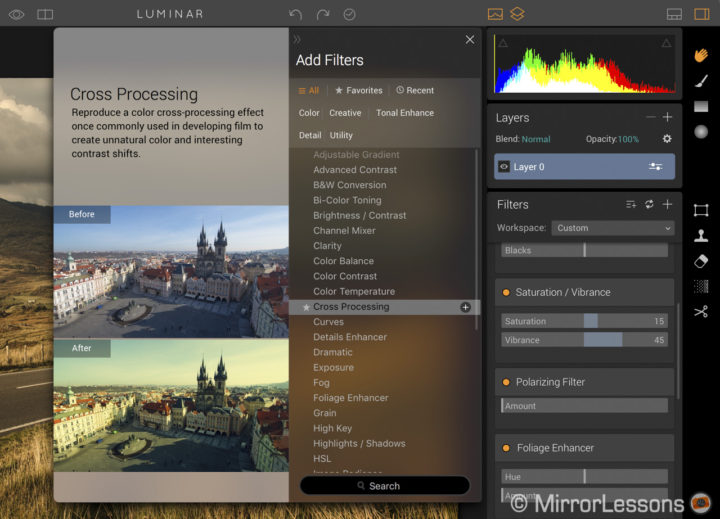
Like Aurora HDR, you will find various presets designed by Macphun and photographers. You will also have the possibility to create and save your own.
The new software has a built-in RAW converter and is compatible with most digital cameras (so far we’ve only found an issue with the Panasonic GX85 but Macphun is already aware of it and will hopefully fix it with an update). You will find all the basic adjustments such as white balance, exposure, shadow and highlight recovery, saturation, clarity and many more. However there are a few drawbacks that hopefully the company will solve in the future like not including distortion and chromatic aberration removal tools.
Macphun Luminar works as a standalone software but also includes extension for other apps such as Aperture, Lightroom and Photoshop.
If you are curious to find out more, we advise you to read our review on MirrorLessons.
Luminar is now available as a free trial, which is the best way to give it a go and see how you like it. You can visit the Macphun website to download the free trial.
